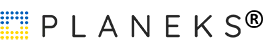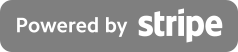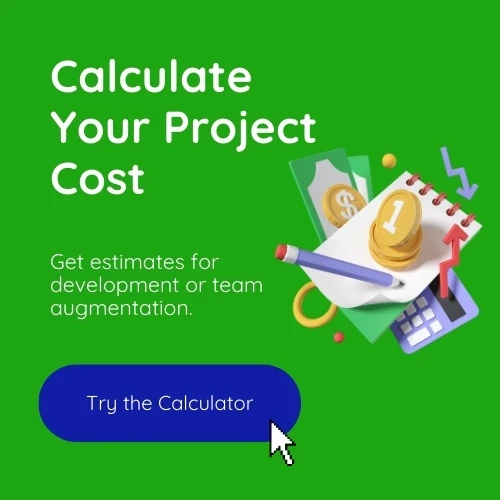Successful business decisions are predominantly driven by data, so the ability to convey insights visually is a proven strategy to boost necessary key performance indicators (KPIs). 82% of businesses using data visualization tools say they understand their company’s data more effectively, as per Aberdeen Group. Data visualization fills the gap between raw numbers and deep comprehension, enabling businesses to detect hidden trends, catch patterns, and effectively demonstrate findings.
The creation of understandable and intuitive visualizations require a qualitative tech stack, which may include Python. It’s a tech powerhouse and a top-three popular programming language, which enables teams across diverse domains to tell stories with data in ways that resonate. Using Python, developers create compelling visualizations for a wide range of use cases, covering trend analysis, forecasting, real-time data monitoring, anomaly detection, geographic data mapping, and advanced machine learning model interpretation.
This guide dives into the role of Python in data visualization, discussing its strengths and limitations and comparing it to other popular tools like Tableau and R. If you’re wondering whether Python is the relevant choice for your next visualization project, this article has you covered.
11
2
4
5
7
8
9
10
Final cost
The final estimated price is :
Python points : [variable-7] /10
Yes, Python is a perfect fit for your data visualization needs. You’re working with compatible data types, and Python offers everything from simple plotting to advanced dashboards.
Python points : [variable-7] /10
Probably yes, but depends on your long-term goals. If you’re open to learning or already using Python in some areas, it can enhance your data visualization stack significantly.
Python may not be the best fit right now. If real-time, web-first visualizations or JavaScript skills dominate your workflow, a JS-based tool might suit you better.
Summary
| Description | Information | Quantity | Price |
|---|---|---|---|
| Discount : | |||
| Total : | |||
What is Data Visualization, and Why Does It Matter?
Data visualization is the art and science of representing data within visual elements like charts, graphs, and maps. It turns business-related numbers into seamless, easily understandable visuals so that complex datasets are easier to grasp and interpret. A properly designed visualization can make complicated spreadsheets become actionable insights, equipping entrepreneurs with higher workflow transparency and supporting smart decision-making.
The benefits of custom dashboards help organizations use effective data visualizations to uncover patterns, monitor performance, and predict upcoming market dynamics. For instance, this may be a heatmap showing customer behavior or a dashboard tracking financial KPIs, helping teams grasp core insights at a glance.
Python is a versatile and widely adopted programming language that has also found use in the data visualization ecosystem. It offers integrations with data science, machine learning, and business analytics – beneficial for developers and analysts alike. For instance, Python allows seamless data manipulation with libraries like Pandas and NumPy and allows users to streamline the data visualization process with tools such as Matplotlib and Seaborn.
In fields like machine learning, Python’s visualization capacity is critical for model evaluation, helping practitioners understand algorithm performance through precision-recall curves, confusion matrices, and more. In business analytics, Python’s flexibility offers custom visualizations tailored to specific organizational needs, which off-the-shelf tools will never be able to deliver.
Using Python for data visualization combines raw data processing power with robust libraries, delivering insights that are both generated and communicated effectively, accelerating collaboration and data-driven strategies across industries.
Why Python is Popular for Data Visualization
Python’s use within dashboard development services and data visualization provides many values due to its simplicity, versatility, and solid choice of libraries that cater specifically to this case, especially when in the hands of professionals. The Python-powered ecosystem enables developers to create fully customizable dashboards with engaging elements and smooth adoption into existing workflows.
Ease of Use
Python’s intuitive syntax makes this programming language accessible to tech engineers of all skill levels. Suiting the needs of seasoned data scientists and those with limited programming experience, Python ensures a straightforward structure, allowing you to learn and implement visualization techniques quickly. Moreover, it has an enthusiastic community that ensures there’s profound guidance, such as countless tutorials, forums, and documentation that are always available to support software developers within the programming process.
Versatility
What makes Python genuinely outstanding is its ability to smoothly handle each step of the data roadmap, covering data collection, cleaning, analysis, and visualization – all within one tech hub and relevant ecosystem. Python eliminates the necessity to switch between tools, ensuring a smooth and efficient workflow. Its ecosystem introduces libraries like Pandas for data manipulation and NumPy for numerical computations, satisfying the requirements of many data projects.
Powerful Visualization Libraries
Python ensures a rich set of powerful libraries tailored to a broad spectrum of needs, helping create both plain plots and sophisticated, publication-quality visuals. You can choose from the best Python dashboard frameworks that offer flexibility and power to bring your data stories to life within many use cases, such as presenting trends to stakeholders, creating educational visualizations, analyzing complex datasets, and more.
- Plotly. Excellent for interactive visualizations, it allows users to build dynamic dashboards, 3D plots, and real-time data visualizations with ease, enhancing user engagement and interactivity.
- Seaborn. Built on top of Matplotlib, it optimizes the creation of visually appealing statistical graphs with features like heatmaps, violin plots, and pair plots – ideal for exploratory data analysis.
- Matplotlib. The foundational library for static, 2D visualizations offers precision and extensive customization options to create everything from line plots to complex multi-chart layouts.
- Bokeh. Designed for modern, interactive, and web-ready visualizations, it efficiently delivers high-performance tools for building live-streaming dashboards and large dataset visualization.
Seamless Integration
Python’s opportunity to integrate with other tools amplifies its functionality even more. Put in practice, it works great with Jupyter Notebooks for interactive coding and is also compatible with Pandas and NumPy, allowing for efficient data handling. Python integrates perfectly with web development frameworks like Flask, Django, and FastAPI, enabling developers to embed visualizations directly into web applications using libraries such as Plotly, Matplotlib, or Dash.
Key Strengths of Python for Data Visualization
Python provides a high level of customizability and scalability, and it is a massive community that makes it a perfect option for data visualization, ensuring users have a versatile and cost-effective solution for turning their data into visually pleasing insights.
Customizability
One of the standout features of Python for dashboards is its flexibility. With many ready-made visualization tools being too generic, Python allows users to design visualizations tailored to their particular use cases and needs. When creating a simple bar chart or a bespoke multi-layered visualization, libraries like Matplotlib and Seaborn allow complete management over every element – all aspects, from color schemes to data annotations. This way, Python significantly benefits projects where precision and uniqueness are essential.
Scalability
The use of Python for dashboard visualization is equally effective for small-scale cases and large-scale platforms. It can cope with quick exploratory data analysis with line and scatter plots and design interactive, web-ready dashboards with Plotly and Bokeh. As your data grows in size and complexity, Python scales robustly due to its capacity to process and visualize vast datasets with no performance setbacks.
Community and Resources
The Python community is a strong hub of knowledge and support. Delivering countless tutorials, detailed documentation, and active forums, it supports users at any level, offering solutions to their challenges. The collaborative and constantly growing network of developers ensures cutting-edge tools and features are continually created and shared, keeping the ecosystem progressing and up-to-date.
Open-Source Nature
As the previous point claimed, Python’s open-source libraries are free and facilitate innovation. Developers all around the globe actively contribute to elaborating these tools, ensuring they remain relevant and high-performing. Cost-effectiveness is a feature that makes Python beneficial for startups, SMEs, and individual users who need powerful visualization capabilities without breaking the bank.
Limitations of Python for Data Visualization
Using Python for data visualization has plenty of advantages. Yet, it does come with its share of limitations. You should be aware of these so you can fully leverage Python’s capabilities while remaining aware of its boundaries in data visualization. It’s also worth noting that many of Python’s cons can be eliminated with experience, adoption of supporting tools, or specific workflow adjustments. For instance, integrating Python with business intelligence tools or optimizing data preprocessing can help address its performance and visual appeal shortcomings.
Steep Learning Curve for Beginners
Python’s initial learning curve can be complicated for those new to programming. In contrast to no-code or low-code platforms such as Tableau or Power BI, which allow users to drag and drop elements, Python requires a deeper understanding of coding syntax and data manipulation. Beginners may need to invest time in learning Python and associated libraries like Matplotlib, Seaborn, or Plotly to create compelling visualizations.
Performance Issues
Python can struggle with performance when handling extremely large datasets or high-frequency, real-time visualizations. Despite tools like Dask and PySpark offering workarounds, Python is inherently slightly slower than compiled languages like C++ or Java. For enormous datasets, specialized tools designed for big data visualization may outperform Python in terms of speed and efficiency.
Visual Appeal
Although Python’s libraries are highly customizable, their out-of-the-box visualizations can sometimes lack the polish of professional visualization tools. At the same time, it offers more flexibility than platforms like Tableau or Power BI. They also provide pleasingly-looking pre-built templates and styles that require minimal effort to implement. However, achieving a high customization level of visual refinement in Python may require additional time and design skills.
Comparison: Python vs Data Visualization Tools
The suitable data visualization tool should be chosen by weighing Python’s capabilities against alternatives like R, Tableau, Power BI, and Excel. Each has its strengths and use cases, depending on the project’s scope and requirements. All in all, we highly suggest making your decision considering your project’s complexity, user needs, and the required level of customization.
Python vs R
R is often considered a great choice for statistical visualizations due to its robust package options, like ggplot2 and Shiny, which are commonly used in designing detailed, publication-quality visuals. Nevertheless, Python outweighs R when it comes to versatility. R is more specialized for statistical analysis, while Python delivers an all-in-one ecosystem for data manipulation, machine learning, and visualization. Therefore, Python is the more practical option for projects requiring advanced analytics, integration with data pipelines, or machine learning models.
Python vs Tableau/Power BI
Tableau and Power BI are leaders in the business intelligence (BI) space, providing highly intuitive, no-code interfaces for building visually stunning dashboards. These tools are ideal for stakeholders who prioritize handiness and polished visuals. In contrast, Python is better suited for developers and analysts needing solid control and customizability. When building dynamic, data-driven applications or handling non-standard visualizations, Python is a better solution.
Python vs Excel
Excel remains a go-to tool for fast, lightweight data visualizations, specifically in small-scale, ad hoc analysis. While it’s user-friendly, Excel struggles significantly with even moderately large datasets, resulting in slow performance and freezing. In contrast, Python libraries like Matplotlib and Seaborn process large datasets more efficiently, support automation, and operate complex or daily tasks flawlessly.
Let’s sum up all these details in the comprehensive table.
| Feature/criteria | Python | R | Tableau/Power BI | Excel |
|---|---|---|---|---|
| Primary strength | Versatile ecosystem for data manipulation, machine learning, and visualization. | Robust statistical analysis and publication-quality visuals. | Intuitive, no-code interfaces for creating polished dashboards and business reports. | Easy-to-use tool for lightweight, small-scale visualizations. |
| Ease of use | Moderate learning curve; requires coding knowledge. | Moderate; coding in R required, but ggplot2 simplifies statistical visualizations. | High; user-friendly drag-and-drop interface with minimal technical skills needed. | High; familiar interface with low learning curve. |
| Customization | High; supports highly tailored visualizations through libraries like Matplotlib and Plotly. | High; specialized for detailed statistical visualizations using ggplot2 and Shiny. | Low; customization is limited to what the software allows. | Low; limited to built-in charts and tools without external plugins. |
| Interactivity | High; tools like Plotly and Bokeh allow for creating interactive and web-based visualizations. | Moderate; Shiny enables interactivity but requires additional effort to implement. | Very high; built-in interactivity for creating dashboards with filters and drill-downs. | Low; basic interactivity (such as slicers, filters, pivot tables). |
| Scalability | High; handles large datasets and integrates with data pipelines. | Moderate; handles large datasets well but less scalable for non-statistical workflows. | Moderate; designed for BI tasks but struggles with extremely large datasets. | Low; performance declines with large datasets or complex tasks. |
| Integration | High; integrates with data pipelines, APIs, databases, and machine learning frameworks seamlessly. | Moderate; integrates well with statistical workflows but limited for general purposes. | High; connects to various data sources like databases, CRMs, and spreadsheets. | Low; limited integration without third-party tools. |
| Automation | High; allows for scripting and automating tasks (e.g., with Pandas, NumPy, and Seaborn). | Moderate; R scripts can automate tasks but with less focus on full pipeline automation. | Low; automation capabilities are limited to scheduling refreshes and pre-defined actions. | Low; supports VBA scripting but lacks robust automation features. |
| Audience suitability | Developers, data scientists, analysts, and engineers. | Statisticians, data scientists, and researchers. | Business users, stakeholders, and executives needing ready-to-use dashboards. | General users requiring basic, quick visualizations. |
| Cost | Free and open-source (Python and its libraries). | Free and open-source (R and its libraries). | Paid licenses for Tableau and Power BI. | Paid, but often bundled with Microsoft Office. |
| Learning curve | Steeper; requires programming skills to use its full potential. | Moderate; suited for those familiar with statistical programming. | Low; intuitive for non-technical users. | Very low; accessible for anyone with basic spreadsheet knowledge. |
| Use cases | Advanced analytics, machine learning integration, custom visualizations, and automation. | Statistical analysis, academic research, and publication-ready visuals. | Executive dashboards, business performance reports, and corporate data storytelling. | Quick summaries, ad hoc visualizations, and lightweight reporting. |
When Should You Use Python for Data Visualization?
Python’s best use cases arise when there’s a need for made-to-order solutions, integration with data science pipelines, or processing complex datasets. Visual BI tools or spreadsheets may provide faster and more user-friendly alternatives for more straightforward or presentation-focused tasks. Yet, the Python BI dashboard is reliable for projects that demand custom visuals, real-time data updates, and the ability to handle complex analytics – all within a highly adaptable, code-driven framework to maximize the benefits of BI dashboards.
Scenarios Perfect for Python
Python is the go-to tool for projects requiring end-to-end data workflows. If your team works with machine learning models or needs to integrate visualizations directly into web applications, Python’s libraries provide the required flexibility. For example, Python effectively generates predictive models and immediately visualizes their results or automates repetitive tasks like weekly report generation. It also works perfectly in exploratory data analysis, helping users seamlessly manipulate data with Pandas or NumPy and visualize findings with Seaborn or Plotly.
When to Consider Other Tools
Despite its versatility, Python isn’t always the best fit. In case your organization lacks in-house programming expertise or prioritizes rapid deployment of dashboards, you may adopt tools like Tableau or Power BI as a better choice. Their interfaces and precise outputs are perfect for business users who need quick insights without diving into code. Similarly, Excel or Google Sheets may suffice for lightweight, one-off visualizations that don’t require extensive customization.
Examples of Python Data Visualization in Action
Python’s data visualization capabilities are actively used in real-world scenarios to tackle diverse challenges. One of the successful examples is Spontivly – a cutting-edge data analytics platform developed by the PLANEKS team. Using Python, the PLANEKS team has seamlessly equipped Spontively with 120+ integrations like Slack, LinkedIn, and Discord, equipping users with customizable dashboards tailored to their needs. Delivering smooth drag-and-drop functionality, branded themes, and advanced filtering, Python ensures data is represented in a visually satisfying, understandable, and actionable manner. Spontivly’s AI-driven personalization and real-time data updates simplify insights for all teams, resulting in better decision-making. Trusted by 70+ companies, it delivers 50% faster automation workflows and actionable insights, boosting efficiency and aligning organizational goals.
Real-World Applications
Python can help you create robust data visualizations across many niches.
- Healthcare. Python visualizations help hospitals analyze patient trends, improve resource allocation, and track health outcomes. Libraries like Matplotlib and Plotly are often used to create interactive dashboards for administrators.
- Finance. Investment firms rely on Python’s Seaborn to visualize correlations in stock data, enabling data-driven investment strategies.
- Marketing. Companies leverage Python to track campaign performance through tailored visualizations that provide insights into audience engagement and Return on investment (ROI).
Quick Tutorial: Creating a Bar Chart with Matplotlib
Below, you can find a code snippet that demonstrates Python’s usage for creating visualizations, even for beginners. For more sophisticated needs, libraries like Plotly or Bokeh are at your disposal to elevate interactivity, while Seaborn can be leveraged to enhance aesthetics.
Let’s discover how to create a simple bar chart using Python’s Matplotlib library:
import matplotlib.pyplot as plt
# Sample data
categories = ['Product A', 'Product B', 'Product C']
values = [30, 50, 20]
# Creating the bar chart
plt.bar(categories, values, color='skyblue', edgecolor='black') # Added edge color for better visual clarity
plt.xlabel('Products')
plt.ylabel('Sales')
plt.title('Sales by Product')
# Display the chart
plt.show()
Conclusion
Python has proven to have many benefits for data visualization, becoming a relevant choice for a wide range of projects. One of its core advantages is the availability of powerful libraries such as Matplotlib, Seaborn, Plotly, and Altair, each providing outstanding capabilities for creating static, interactive, and dynamic visualizations. These instruments provide top-tier customization, allowing developers to produce tailored visualizations that meet the specific needs of their projects and business domains. Python can also be integrated with other data manipulation tools, like Pandas and NumPy, further enhancing its power to handle large datasets and present them effectively.
Moreover, Python has a creative, inspired, and active community that continuously supports its ecosystem, ensuring ongoing improvements. The versatility of Python’s visualization tools helps professionals across fields like finance, healthcare, and marketing to extract visually pleasing insights from their data.
FAQ Section
So, is Python good for data visualization? Considering all, yes, it is a tried-and-true technology to go for and has a complementary ecosystem to optimize the project of any scale and complexity. It’s essential to research your project requirements and needs deeply before making the final choice and determining the best tool for the job. Still, Python remains a solid option for most data visualization requirements, offering flexibility, customization, efficiency, and a broad range of supporting libraries.
What are the best Python libraries for data visualization?
Python introduces an extensive diversity of libraries tailored to different visualization needs. Each option is beneficial for its specific set of scenarios, so the choice essentially depends on your particular project requirements and goals.
- Matplotlib. The base of Python visualization libraries. Mainly used for the creation of static, publication-quality graphs and charts.
- Seaborn. Created on top of Matplotlib, Seaborn helps create beautiful, informative statistical plots with less effort. Ideal for building a Python dashboard for data analysis.
- Plotly. Bringing in interactivity, Plotly is perfect for dashboards and presentations where user engagement is key. It supports 3D plots and integrates seamlessly with web applications.
- Bokeh. A library focused on creating interactive, web-ready plots with high performance, even for large datasets.
- Altair. A declarative library that streamlines the flow of creating complex visualizations, especially relevant for rapid prototyping.
Is Python better than R for data visualization?
The answer primarily depends on your needs and familiarity with each language.
- Python strengths. Python is beneficial for projects requiring end-to-end data workflows. It is versatile and allows you to perform data cleaning, analysis, and visualization within a single ecosystem. It’s excellent for integrating visualizations with machine learning models or web applications.
- R strengths. R is often considered suitable for purely statistical visualizations. Its ggplot2 library helps create aesthetically polished, publication-ready charts.
Verdict: If your focus is statistical analysis and you’re already familiar with R, it may be the better choice. But if you need a multi-purpose language for larger data projects, Python is the go-to programming language.
Is Python good for building dashboards?
Absolutely. Python puts every essential tool in the hands of developers, allowing them to build both simple and advanced dashboards effectively. Its dashboarding frameworks are actively employed in finance, healthcare, and retail industries, enabling companies to deliver dynamic, data-driven solutions.
- Plotly Dash. A popular framework for creating interactive, web-based dashboards. Dash enables technicians to build dashboards using pure Python, which is accessible even to those without frontend development experience.
- Streamlit. Streamlit is a lightweight framework catering to the accelerated prototyping of interactive data applications. It’s simple to set up and perfect for showcasing data insights to stakeholders.
- Bokeh. Ensuring high-performance rendering, Bokeh is ideal for dashboards requiring complex interactive visualizations.
- Panel. A flexible library that lets you build multi-panel dashboards by integrating other visualization tools like Matplotlib or Plotly.
Can Python handle real-time data visualization?
Yes, Python is capable of handling real-time data visualization with the right tools. Libraries like Plotly and Bokeh support streaming data and can update visualizations dynamically. For larger systems, frameworks like Flask or FastAPI can be combined with WebSockets to create custom solutions.
Are there any downsides to using Python for data visualization?
While Python is incredibly versatile, it does come with a few setbacks.
- Tech-savviness. Beginners may find Python harder to pick up compared to no-code tools like Tableau or Power BI.
- Visual design. Out-of-the-box visuals may not have the polish of dedicated tools like Tableau. Customizing visualizations can also take time.
- Performance. Python may struggle with rendering very large datasets in visualizations without optimization techniques or specialized tools.
Should I use Python or Tableau for my project?
Use Python when:
- You’re already working in a Python-based data pipeline.
- Your project requires custom or highly interactive visualizations.
- You need to integrate visualizations with machine learning or web development workflows.
Use Tableau when:
- You need quick, no-code visualizations with a professional polish.
- You’re presenting data to a non-technical audience.
- Your primary focus is on building reports or dashboards without coding.