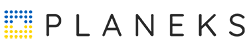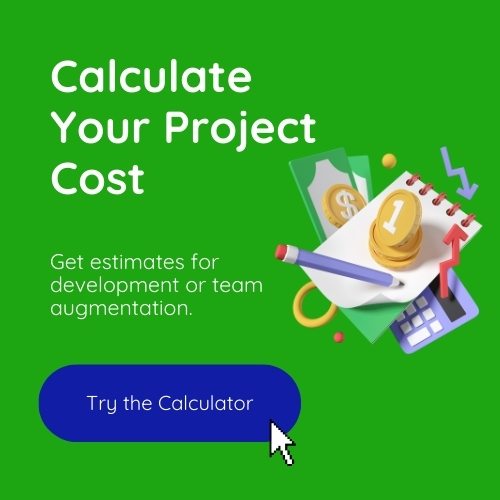Comprehensive data visualization serves as a solid foundation for making smart and insight-based decisions, gaining wide adoption among businesses annually. By 2025, the global data visualization market will reach $10.2 billion, up from $7.6 billion in 2021. In the past two years, 68% of organizations boosted investments in this field, with 72% now accessing real-time insights faster thanks to modern tools, as Linearity claims.
The right dashboard development tool directly impacts how effectively a company analyzes data, catches trends, and adapts to changing market conditions. The need for more sophisticated, real-time analytics makes choosing the right platform even more essential.
Python and Power BI are some of the most suitable tools for creating impactful dashboards. Python, the third most popular technology per Statista, is widely used for building advanced data processing tools and custom dashboards, providing flexibility, advanced analytics, and nearly limitless customization. According to 6Sense, Microsoft Power BI holds a 15.62% share of the data visualization market, competing with over 211 other tools in this category and winning with its user-centric interface and quick deployment.
In this article, we’ll compare Python vs Power BI, diving into their strengths and limitations to help you determine which is the better choice for your business needs. Discover why, despite Power BI’s intuitiveness, Python is often a more beneficial solution for companies looking to enhance their data visualization strategies with tailored solutions using the full power of their data.
Table of Contents:
Overview of Python and Power BI for dashboards
Python vs Power BI are two solid tools, each offering distinct values and being suitable for diverse cases. Let’s get acquainted with their specific strengths tailored to different needs.
What is Python?
Python is a versatile and robust programming language that is widely adopted for dashboard development services with its data analysis, visualization, and automation capabilities. It is pretty popular in the data science sector due to its simplicity, flexibility, and a broad ecosystem of libraries. In terms of dashboard development, Python offers a wealth of tools that allow data professionals to design sophisticated and fully bespoke visualizations.
How to develop a dashboard app with Python and succeed? For this, it’s essential to use key libraries like Pandas, Matplotlib, Plotly, and Dash, which are the core part of Python’s dashboard-building potential:
-
- Pandas is excellent for data manipulation, helping clean, transform, and organize data efficiently.
- Matplotlib is a traditional plotting library suitable for creating static, publication-quality visuals.
- Plotly takes visualization a step further by enabling the creation of interactive, web-based graphics that engage end-users.
- Dash, built on top of Plotly, allows developers to build dynamic, data-driven web applications with complex interactions – ideal for custom dashboard development.
Python is also beneficial due to its open-source nature, allowing developers to modify and extend tools to adhere to specific business requirements. Python provides the flexibility to handle diverse requirements, catering to both plain data charts and complex multi-dimensional analytics, with a rich choice of the best Python dashboard frameworks for each specific case. For this reason, it has gotten its place under the sun as a favorite among data scientists and analysts who seek granular control over their data visuals.
What is Power BI?
Power BI is a comprehensive business intelligence (BI) platform created and introduced by Microsoft, the aim of which is to simplify the process of data visualization and reporting. Known for its drag-and-drop interface and user-friendly environment, Power BI supports users of all technical skill levels in building dashboards without the need for deep coding knowledge. With it, users can quickly connect to a wide range of data sources, from Excel spreadsheets to cloud-based databases. This approach satisfies the requirements of organizations that need to get insights fast.
One of Power BI’s great features is its collection of prebuilt templates and visualizations, allowing users to create polished dashboards in minutes and a couple of clicks. The diversity of templates provides a solid base point for daily data visualization needs, minimizing development time. Power BI’s integration with the broader Microsoft ecosystem, covering Excel, Azure, and SharePoint, elevates its functionality even more, particularly for companies that have already adopted Microsoft’s suite of products.
Moreover, Power BI ensures handy sharing and collaboration tools, such as Power BI Service, a cloud-based platform that facilitates the distribution of dashboards and reports within an organization. Teams can swiftly share insights and make data-driven decisions collectively.
While Power BI delivers maximum ease of use and accelerated deployment, it does have limitations in flexibility when compared to a programming language like Python. Power BI may not offer the same level of control or customization that Python can successfully deliver for highly specialized or complex visualizations that require custom code and advanced analytics.
Key Factors to Consider When Choosing a Dashboard Tool
A one-size-fits-all strategy is not suitable to be prosperous and relevant. Thus, the choice between Python vs Power BI should absolutely be made based on your business concept, needs, and requirements. To comprehensively weigh the benefits and drawbacks of each solution according to your indicators, we should assess the characteristics of both solutions.
Customization and Flexibility
One of the core factors in selecting a dashboard tool is its customization capabilities and flexibility. Python advances in this point, providing the maximum customization that is restricted almost only by your creativity and needs. It can tailor dashboards to precise business requirements, fully supporting your exact business demands. With libraries like Plotly and Dash, you can create complex, interactive visualizations, modify every detail, and develop tailor-made solutions without constraints.
On the other hand, Power BI offers a streamlined approach, a drag-and-drop interface, and prebuilt visual components. Its intuitive functionality makes it easy to create dashboards faster, but of course, customization is limited to the built-in features and settings. Thus, Power BI is an excellent choice for standard reporting but potentially restrictive for projects that require outstanding or highly detailed visuals.
Data Handling Capability
Data handling is another essential aspect when evaluating dashboard tools. Python has data-centric libraries, like Pandas, that are created to manage large datasets and perform complex processing. It efficiently copes with advanced analytics, predictive modeling, and the ability to work with unstructured data.
Power BI, while able to process a variety of data sources, may struggle with extremely large datasets or highly intricate processing without a backend data solution. Power BI’s data models are user-friendly and effective for moderately complex analysis, but when it comes to scalability and handling millions of records with sophisticated operations, Python remains a more powerful option.
Integration and Automation
Integrating with other tools and automating workflows is almost a must-have for connected business environments. Python’s flexibility allows it to interface with virtually any software through APIs, making it the preferred choice for developers who need seamless integration with various data sources and enterprise platforms. Python can also automate complex workflows and processes using libraries like requests, BeautifulSoup, and Selenium. These tools are handy when official APIs or other resources aren’t available, although it’s important to note that parsing operates in a legal gray area, depending on the website’s terms of use. For more official methods, Python’s library ecosystem still flawlessly executes repetitive tasks and day-to-day operations.
Power BI offers solid integration with Microsoft products like Excel, Azure, and SharePoint, but it may not be as compatible outside of the Microsoft ecosystem. Power BI’s automation capabilities are present but less customizable in contrast to Python, making Python a better choice for organizations that deal with complex, multi-step automation.
Integrating with other tools and automating workflows is almost a must-have for connected business environments. Python and Power BI both offer integration capabilities, but their approaches and flexibility differ significantly.
Python’s Integration Capabilities
Python’s adaptability allows it to interconnect with a wide range of software through APIs. This programming language can serve as a reliable tool for projects that imply connecting with multiple data sources, enterprise platforms, and cloud environments. It supports integration with relational databases such as PostgreSQL, MySQL, and SQLite, as well as cloud services like AWS, Google Cloud, and Azure.
Using libraries such as requests, pandas, and SQLAlchemy, Python enables seamless data fetching, transformation, and transfer across systems. It also integrates well with BI tools, ERP systems, and big data frameworks like Apache Spark, ensuring that organizations can leverage their data efficiently.
Automating Workflows with Python
Beyond API-based integrations, Python is a powerful tool for workflow automation. When official APIs are unavailable, instruments like BeautifulSoup and Selenium can help with data extraction and interaction with web interfaces, though legal considerations regarding web scraping should always be taken into account.
For structured automation, Python supports frameworks like Apache Airflow and Luigi, which help orchestrate multi-step data workflows, schedule tasks, and ensure process reliability. Such capabilities of Python can provide value to businesses that need real-time data processing, ETL pipelines, and automated reporting.
Power BI’s Integration Strengths and Limitations
Power BI is designed for seamless integration within the Microsoft ecosystem. Consequently, it connects natively with Excel, Azure SQL Database, SharePoint, and OneDrive, allowing users to pull in data straightforwardly. Power BI also provides built-in connectors for various third-party applications, though deeper integrations outside of Microsoft services may require additional customization.
Through Power Automate, Power BI enables workflow automation, such as triggering report updates, sending alerts, and scheduling data refreshes. However, its automation capabilities are less flexible than Python’s. Thus, it is more suitable for predefined tasks rather than some sophisticated, multi-step processes.
Choosing the Right Tool for Integration and Automation
Considering everything, Power BI is the best fit in structured reporting and native Microsoft integrations; Python, in turn, provides extended flexibility for handling complex workflows, real-time automation, and cross-platform compatibility. Therefore, businesses dealing with diverse data environments, large-scale automation, or custom integrations may find Python a more adaptable and scalable solution.
Cost and Accessibility
Cost and accessibility significantly influence the choice of a dashboard tool. Python, as was mentioned before, is open-source, meaning it is free to use. This programming language is cost-effective, especially for startups and businesses on a budget. Yet, there are additional expenses related to development time and the need for a profound team of programmers. It’s also worth noting that PowerBI also requires profound tech consultancy and a software engineering team for implementation.
Power BI is a paid option that offers a transparent and structured pricing model, with Power BI Desktop being free and Power BI Pro requiring a subscription. It is pretty user-centric and has intuitive features that can reduce training costs and make it accessible to non-technical team members, providing an accelerated learning curve compared to Python’s coding-heavy environment. Yet, it’s worth mentioning that Python offers long-term cost efficiency with open-source nature and adaptability, whereas Power BI involves ongoing investments tied to licensing plans and reliance on a third-party vendor.
Community Support
When adopting a tool for your project, the availability of learning resources and community support is critical in ensuring a smooth adoption and continued success. Talking about this comparison aspect, both Python and Power BI have strong communities and abundant resources to help users of diverse tech specializations get up to speed and troubleshoot challenges along the way.
A Vast, Open-Source Python Ecosystem
Python’s open-source nature has fostered a robust and expansive community that is consistently active across forums, blogs, GitHub repositories, and Q&A platforms like Stack Overflow. For anyone starting with Python, resources are widely accessible and free. We suggest using some of these primary learning resources:
- Official documentation. Python’s official website provides comprehensive documentation, covering guides for libraries like Matplotlib, Seaborn, and Plotly.
- Online courses. Websites like Coursera, Udemy, and edX offer high-quality Python courses, ranging from beginner to advanced levels.
- Community forums and blogs. Platforms like Stack Overflow, Reddit’s Python community, and specialized Python blogs provide valuable insights, code snippets, and solutions to common problems.
- GitHub and open source projects. The GitHub community is rich with Python projects, where developers contribute to codebases, create tutorials, and offer solutions for custom needs.
Needless to say, Python is one of the top three most popular programming languages, so there is no shortage of resources for learning, contributing, and solving problems. This is an excellent choice for developers who prefer to work with custom-built solutions.
Structured, Professional Resources of Power BI
Power BI is not open-source; it benefits from being part of the Microsoft ecosystem, providing structured, professional-grade learning materials and strong support channels for users. Its user base includes professionals in business intelligence and data analytics, and the resources available reflect this focus. Key learning resources for Power BI are as follows:
- Official documentation. Power BI’s official website provides a thorough collection of documentation, covering every aspect from installation to advanced data modeling and visualization techniques.
- Microsoft learn. A dedicated learning platform from Microsoft offers step-by-step tutorials, guides, and certifications tailored to different levels of specialization.
- Power BI community forum. Microsoft’s Power BI Community Forum is a space where users can ask questions, share ideas, and collaborate. The forum also provides a wealth of user-generated content, such as custom visuals, templates, and solutions.
- Online courses and certifications. Similar to Python, you can surf platforms like LinkedIn Learning, Coursera, and Udemy, which offer professional courses and certification programs that help users develop their skills with Power BI.
Power BI’s community is smaller compared to Python’s, yet its strong integration with Microsoft products ensures excellent, centralized resources and a dedicated support system for those who prefer a less technical learning curve.
Learning Curve
Last but not least, the learning curve is an important consideration. Power BI is built to be accessible even to those with minimal technical knowledge, as its drag-and-drop functionality requires minimal skills and tech-savviness. A relatively short learning curve helps teams adopt and run faster, reducing training time and accelerating productivity.
Python, on the other hand, requires a more substantial investment in learning. You may need a team adept at coding and understanding diverse libraries to employ Python’s full potential for dashboard development. Such a steeper learning curve can be a barrier; however, the reward is a highly tailored and scalable tool that offers advanced capabilities far outweighing Power BI’s scope.
Let’s summarize the difference between Python vs Power BI in one comprehensive table.
| Aspect | Python | Power BI |
| Customization | Robust flexibility to create fully tailored dashboards with complete control. | Limited to predefined templates and GUI-driven designs, restricting creative freedom. |
| Data handling | Perfect for managing large and complex datasets using libraries like Pandas and NumPy. | Handles medium-sized datasets well but struggles with scalability unless using premium versions. |
| Visualization | Enables advanced, interactive, and dynamic visualizations with tools like Plotly and Dash. | Provides a user-friendly drag-and-drop interface with ready-made visuals but less customization. |
| Integration | Seamlessly integrates with AI/ML models, predictive analytics, and diverse automation tools. | Best integrated within the Microsoft ecosystem, such as Excel, Azure, and SharePoint. |
| Cost | Open-source and free,delivering cost-efficiency for long-term use. | Requires ongoing subscription fees and premium plans for advanced features. |
| Ease of use | Requires programming knowledge but offers extensive resources for learning and support. | User-friendly and accessible for non-technical users, with minimal training needed. |
| Automation | Supports extensive automation capabilities for repetitive tasks and data pipelines. | Restricted automation options without relying on third-party integrations. |
| Learning curve | Steeper learning curve but offers long-term ROI through flexibility and scalability. | Easy to start with but limited in handling complex or specialized tasks. |
| Best for | Complex, custom, and data-driven projects with advanced analytics and real-time needs. | Quick deployment and standardized reporting for teams using the Microsoft ecosystem. |
Why Python is the Better Solution for Dashboard Development
Python is a truly powerful technology, offering flexibility, customization, scalability, advanced analytics, and cost efficiency that cater to the most needs of dashboard development. Let’s discover more reasons why Python often surpasses Power BI in this domain.
Unmatched Flexibility
Python is a top-notch tool for dashboard development due to its high flexibility. Unlike Power BI, which relies heavily on templates and predefined elements, Python allows developers to build dashboards from scratch, tailoring every detail to fit specific business requirements. You have complete control over the design, layout, and functionality of your Python BI dashboard. Whether it’s complex user interfaces or bespoke interactive elements, Python equips tech engineers with the flexibility to ensure that the capabilities of pre-built tools will not constrain your dashboard. Therefore, Python is ideal for dashboards that are aligned explicitly with their data processes and visual standards.
Superior Data Handling
When it comes to managing large and complex datasets, Python is even more challenging to beat. Libraries like Pandas and NumPy were made to handle vast amounts of data efficiently, carrying out complex calculations, transformations, and aggregations without performance setbacks. Such tools make manipulating data, identifying trends, and extracting insights much more straightforward. While Power BI can manage substantial data loads, Python’s scalability is superior, being a suitable choice for organizations dealing with complex analytics, high-frequency data, or unstructured data that requires extensive preprocessing.
Advanced Visualizations
Python is a devoted assistant for many developers who want to create comprehensive, interactive, and dynamic visualizations that are easy to grasp. Special libraries like Plotly and Dash provide endless possibilities for visual creativity, allowing for custom visually appealing charts, animated graphics, and interactive data exploration. Power BI’s template-driven visuals cannot offer the same visualization quality. Python serves as a borderless hub for developers, allowing them to experiment and craft innovative visual elements that engage users and boost their experience. Creative freedom is vital for businesses that are required to present data in specific ways or want to go beyond the standard visuals found in most BI tools.
Integration with Advanced Analytics
For data-driven organizations, Python’s ability to seamlessly integrate with advanced analytics and machine learning workflows is a go-to option. Python supports various AI and machine learning libraries, such as Scikit-learn, TensorFlow, and PyTorch, enabling data scientists to embed predictive models directly within dashboards. Its seamless integration allows businesses to use the power of real-time analytics and predictive insights, delivering a significant edge over Power BI, which has limited AI and ML capabilities with no additional tools or extensions engaged.
Cost Efficiency
Python is open-source and free, so it’s a cost-effective option compared to Power BI, which requires a subscription for full functionality. The lack of licensing fees allows businesses to allocate resources to development or scaling rather than paying for BI tool subscriptions. Besides, the investments may cover the functionality pieces that are excessive and not needed or lacking some features. While there may be costs associated with hiring trusted developers, the long-term savings often outweigh the initial investment, especially for organizations needing complex data solutions.
Automation Capabilities
Python’s scripting capabilities make it a powerhouse for automation. Repetitive tasks like data cleaning, data transformation, and report generation can be fully automated with Python scripts, saving time and minimizing manual effort. This is particularly useful for organizations that need regular updates or work with dynamic datasets. Python provides automation that extends to scheduled updates and real-time data processing, facilitating a level of efficiency that Power BI’s built-in tools can’t match.
Limitations of Power BI Compared to Python
Power BI is a user-friendly and efficient tool for standard reporting, but it has significant limitations when compared to Python. Such constraints can decrease your capabilities in terms of handling complex, large-scale, or highly customized dashboard projects. Let’s discuss where Power BI falls short.
Restricted Customization
One of the primary limitations of Power BI is its restricted flexibility. The platform is based on a graphical user interface (GUI) and template-based design, which is easy for beginners but limits users seeking advanced customization. Power BI’s drag-and-drop functionality is highly convenient, but it also constrains developers who want more management over the design and layout of dashboards. Custom coding options in the Python dashboard vs Power BI are limited for the second option. With Python, you can build dashboards from scratch and fine-tune each aspect to bring maximum benefits to software use.
Scalability Challenges
Handling extremely large datasets can be complicated in Power BI, especially without investing in premium versions. As data size grows, Power BI’s performance can decline, leading to slower load times and delays in data processing. While Power BI does offer cloud-based solutions for better scalability, they often come at an additional cost. Python, on the other hand, is tried-and-true at managing vast datasets via libraries like Pandas and Dask, which caters to complex data environments or high data volumes.
Cost Barrier
Power BI requires a subscription for full access to its features, which can become costly for larger organizations. The price increases significantly when premium functionalities are needed, such as better scalability or additional user licenses. Whereas, Python is free and open-source, with the only potential costs being related to hiring developers or accessing specialized libraries. For budget-conscious businesses or those scaling operations, Python’s cost-effectiveness is a significant advantage.
Dependency on the Microsoft Ecosystem
Power BI is deeply integrated into the Microsoft ecosystem, which can be a limitation for businesses not already using Microsoft tools like Excel, Azure, or SQL Server. While this integration is a strength for organizations reliant on Microsoft products, it becomes a barrier for those seeking more diverse or cross-platform compatibility. Python is platform-agnostic and performs seamlessly with a wide array of databases, third-party tools, and cloud services, boosting flexibility for businesses with varied technology stacks.
Common Use Cases Where Python Outperforms Power BI
In lots of scenarios, Python’s flexibility and power give it a clear edge over Power BI. We’ll list some common examples where Python standard tools offered by Power BI may fall short.
Custom Analytics Dashboards
Python is the best fit for creating custom analytics dashboards tailored to specific industry needs or domain-specific key performance indicators (KPIs). Businesses in specialized sectors (like finance, healthcare, or logistics) often require dashboards that have advanced functionalities extending standard templates. Python’s flexibility allows technicians to build dashboards that cater accurately to such requirements, integrating custom metrics, industry-based calculations, and outstanding branded visualization styles. Power BI’s more rigid framework struggles to adhere to such a high degree of customization.
Real-Time Data Visualization
Real-time data visualization is one of the primary use cases for Python and its ecosystem. Plotly, Dash, and Bokeh support dynamic dashboards that can update automatically in parallel with data modifications. It is crucial for industries requiring up-to-the-minute information, such as financial trading, network monitoring, or live analytics. Power BI offers real-time capabilities as well, but Python’s ability to handle data streams and rapidly changing datasets goes far beyond applications needing constant updates.
Big Data Analysis
Python is a strong performer when comparing the use of Power BI vs Python for data analysis. Libraries like Pandas, Dask, and PySpark can efficiently manage and process millions of rows, which is relevant for data-heavy industries. Power BI, while effective for handling significant amounts of data, can face performance bottlenecks without premium upgrades or extra cloud infrastructure. Efficiency in big data environments facilitates faster processing, complex transformations, and deeper data analysis.
Scientific or Technical Applications
Scientific and technical applications also choose Python as their go-to tool. It has an extensive library ecosystem (such as SciPy, NumPy, and Matplotlib) that supports advanced computations, simulations, and detailed visualizations. The general functionality of Power BI can’t easily replicate such capabilities. Researchers, engineers, and analysts often adopt Python for projects that require precise modeling, statistical analysis, or technical simulations, where pre-built BI tools may lack the necessary depth.
Automated Reporting Pipelines
Another practical scenario for Python is setting up automated reporting pipelines, where scheduled and repetitive tasks can be handled through scripting. With Python scripts, reports can be generated, formatted, and distributed automatically, cutting down time and reducing effort. Python’s automation capabilities surpass Power BI’s built-in automation features, helping businesses that need to optimize and automate regular reporting processes.
Addressing the Learning Curve of Python
At first glance, Python’s powerful capabilities may seem daunting. Yet, its simplicity and vast array of learning resources make it accessible even to beginners. The set of frameworks it offers is also user-friendly. This powerful combo helps developers create professional-grade dashboards requiring minimal coding, allowing teams to overcome the learning curve and use Python easily.
Is Python Hard to Learn?
Python is widely regarded as one of the most beginner-friendly programming languages. It has concise, readable syntax and clear structure, making it easy for newcomers to pick up, even without a deep technical background. Python also has an extensive community and a wealth of learning resources, covering free online courses, tutorials, forums, and documentation. It’s very accessible for both technical and non-technical users who are looking to elaborate their skill set for dashboard development and data analysis.
Tools That Simplify Python Dashboards
For newcomers to programming or dashboard development, tools like Dash and Streamlit make it much easier to create sophisticated web-based dashboards with minimal coding experience. These libraries offer intuitive APIs that allow developers to focus more on design and functionality rather than complex coding, accelerating the development of interactive and dynamic dashboards. Dash and Streamlit can substantially help programmers implement Python-based dashboards without requiring deep coding expertise.
Long-Term ROI
The initial learning curve of Python may seem complicated, but the long-term return on investment (ROI) is significant. Python’s flexibility allows for scalable and customizable dashboards with no regular subscription fees, meaning businesses won’t be locked into rigid solutions like Power BI. The ability to handle big data, integrate advanced analytics, and automate processes also ensures significant cost savings and efficiency improvements over time, so the investment in learning Python is well worth it.
Why Python is the Future of Dashboard Development
Python offers undeniable advantages over Power BI, being the superior choice for dashboard development. It delivers the flexibility to create fully customizable, dynamic dashboards tailored to outstanding needs, while its scalability and failure resistance guarantee it can handle large datasets and complex analytics with no setbacks. Python is also highly beneficial, as it eliminates subscription fees. As a robust programming language, it delivers advanced analytics capabilities, covering integration with machine learning and AI models, skyrocketing businesses with a competitive edge in data-driven decision-making.
For organizations seeking a future-ready, scalable, and made-to-order dashboard solution, Python can absolutely deliver tangible values. With its use, businesses can future-proof their dashboard solutions, sticking to the roadmap of long-term success in the modern market where everything depends on data.
If you’re seeking to maximize your visualization strategy, PLANEKS is here to help. Our team specializes in building custom Python-powered dashboards that handle big data, integrate with your enterprise solutions, and deliver precise, interactive insights tailored to your business goals. Get in touch with PLANEKS today to start building a custom, scalable, and cutting-edge dashboard, elevating your business performance!