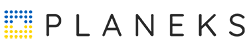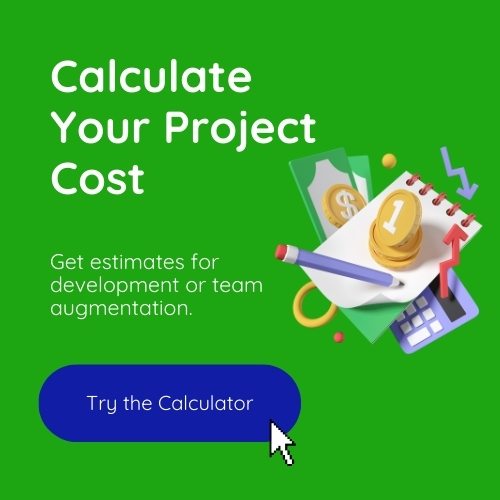Data is a critical asset for business decision-making. Clean and relevant information wrapped in a comprehensive visualization can boost your organization’s performance in a range of ways. Using the power of seamlessly represented data allows businesses to gain valuable insights, optimize workflows, and achieve strategic growth.
Central to this approach are dashboards, inalienable tools in business intelligence (BI). A dashboard in BI is a visual platform that indicates key performance indicators (KPIs), metrics, and data points, providing a fully-fledged snapshot of business performance and health. According to Linearity, By 2025, the global data visualization market is expected to grow to $10.2 billion, up from $7.6 billion in 2021. Moreover, 68% of organizations have increased investments in data visualization over the past two years, proving its solid impact on business growth. With the adoption of modern data visualization tools, 72% of businesses can now access insights more quickly and prevalently in real time. By transforming meaningful information into easily understandable visualizations, stakeholders can make informed decisions quickly and effectively.
Reading this article, you’ll discover the five main types of dashboards in business intelligence, defining their specific functions and use cases. Grasping these different dashboards will help you leverage the right tools for your business needs, skyrocketing your ability to make the most relevant and optimal decisions based on your data.
Table of Contents:
Overview of Business Intelligence Dashboards
With BI dashboards, you can quickly interpret and take action based on data. Such software streamlines the way you visualize and analyze complex data sets so you can grasp business-related details smoothly, regardless of your current location and time.
Business Intelligence (BI) dashboards are interactive visual tools that assemble, visualize, and examine data from various sources within an organization. They demonstrate data in a graphical format, such as charts, graphs, and tables, so complex data sets become more accessible and understandable. As a data visualization hub, BI dashboards are excellent for monitoring KPIs, tracking metrics, and gaining real-time insights into business operations. The dashboard types we’ll discuss are designed to be simple in adoption and customizable, so even non-tech users can tailor the displayed information to their specific needs and preferences.
Importance
Due to their significant values and opportunities, dashboards become even more crucial for modern businesses. The key benefit lies in the ability to access real-time data insights, which allows organizations to respond instantly to trends, market conditions, and issues, keeping up with the business environment. Real-time access to data facilitates thoughtful and timely decision-making, cutting down the lag between data collection and analysis.
Businesses proceed to the dashboard development process to enhance performance tracking by extracting data from several required sources, unifying them within a single all-around view, and providing an absolute picture of business operations. Profound visibility helps them identify areas of enhancement, streamline processes, and drive strategic activities. Thus, diverse types of dashboards in data visualization allow businesses to leverage their information more effectively, obtaining improved efficiency, competitiveness, and overall success.
Operational Dashboards
Operational dashboards are designed to monitor and manage daily business operations. They provide a real-time view of an organization’s immediate activities and performance metrics, offering detailed insights that are crucial for managing ongoing tasks and processes. Such dashboards are predominantly used by front-line employees and managers who need to track and optimize operational efficiency continuously.
Operational dashboards focus on real-time data monitoring and detailed, granular information. They traditionally display data from various sources in a combined manner, allowing users to track performance metrics as they occur. Key features of operational dashboards are :
-
- Real-time monitoring. Up-to-the-minute data updates enable users to monitor current operations and quickly identify any issues or trends.
- Detailed data. In-depth, specific information about day-to-day activities helps users drill down into the data for a closer examination of operational performance.
- Customizable views. Users can tailor the dashboard to represent the most relevant metrics and KPIs, meeting their exact needs.
- Alerts and notifications. Alert systems notify users of abnormal results, anomalies, or performance deviations requiring immediate engagement.
Use Cases
Operational dashboards are pretty versatile tools used across a broad spectrum of industries for different purposes. For instance:
-
- Sales tracking. Within retail and sales, operational dashboards can monitor daily sales performance, track individual salesperson activities, and manage sales targets.
- Inventory management. Manufacturing and supply chain management domains can adopt such software to track inventory levels, monitor stock movements, and manage order fulfillment processes.
- Customer service. To enhance customer support, operational dashboards can track response times, monitor ticket resolution status, and manage agent performance.
- Treatment efficiency monitoring. In healthcare clinics, these solutions can monitor patient admissions, track bed occupancy rates, and manage emergency room activities.
Advantages
The use of operational dashboards can help businesses achieve tangible KPI outputs within many industries, optimizing performance and defining.
-
- Quick response times. Real-time data visibility allows organizations to detect and respond to occurring issues promptly, cutting down setbacks and preventing minor problems from escalating.
- Enhanced productivity. Detailed insights into daily operations help identify inefficiencies and areas for further elevation, resulting in optimized flows and productivity raises.
- Smarter decision-making. Continuous access to up-to-date details supports creating a more relevant strategy and making optimal data-driven decisions, helping managers make informed choices based on current operational performance.
- Improved accountability. Seamless individual and team performance tracking ensures a culture of accountability and continuous improvement.
Strategic Dashboards
Strategic dashboards provide a high-level overview of an organization’s long-term goals and performance. These tools primarily demonstrate progress toward strategic objectives, assisting executives and senior management in tracking KPIs and trends as time passes. In contrast to operational dashboards focused on day-to-day activities, strategic dashboards are concerned with the insights that inform long-term planning and tracking over specific periods.
Strategic dashboards are outstanding for their emphasis on high-level metrics and long-term performance indicators. The integral features of such software are as follows:
-
- High demonstrate retrieved data that spans the entire organization’s performance, such as revenue growth, market share, and return on investment (ROI).
- Trends analysis. They demonstrate trends over extended periods, so it becomes simpler to identify patterns, forecast future performance, and adjust strategies accordingly.
- Key Performance Indicators (KPIs). The focus is on critical KPIs aligning with the organization’s objectives, such as customer acquisition cost, employee turnover rates, and net promoter score (NPS).
- Visual summaries. Strategic dashboards basically cover charts, graphs, and other visualization elements that facilitate a transparent and concise summary of strategic data.
Use Cases
Strategic dashboards are used mainly to support executive decision-making and strategic planning to achieve the set aims. Here are its core advantages:
-
- Executive dashboards. Within corporate settings, these dashboards help CEOs and senior executives observe company-wide performance, track the roadmap achievements for the strategic goals, and make relevant decisions about future progress.
- Financial performance dashboards. Talking about finance, strategic dashboards can provide a summary of critical financial metrics, such as profit margins, expense ratios, and capital allocation, helping businesses maintain financial health and obtain long-term revenue objectives.
- Marketing performance dashboards. For marketing, such software can monitor metrics like customer lifetime value, brand awareness, and campaign ROI, guiding ongoing marketing strategies and investments.
- Human resources management. Strategic dashboards represent workforce metrics such as employee engagement, retention rates, and diversity initiatives, providing strategic workforce planning.
Advantages
Strategic dashboards assist entrepreneurs in enhanced strategy creation, intelligent planning, and monitoring.
-
- Better strategic planning. By providing a comprehensive view of long-term performance and trends, strategic dashboards allow more effective strategic planning and resource allocation.
- Alignment with business objectives. All levels of the organization can efficiently stay aligned with overarching business aims, ensuring coherence and cooperation in strategic efforts.
- Informed decision-making. Constant and easy access to high-level, trend-oriented data helps in accurate decision-making, helping executives make choices that drive long-term positive business results.
- Performance tracking. They facilitate ongoing tracking of strategic initiatives, allowing teams to measure progress within two clicks, identify sectors that can be improved, and adjust strategies for maximum outputs.
Analytical Dashboards
Analytical dashboards cater to deep data analysis and thorough investigation of sophisticated data loads. Using such software, users can explore and analyze data meticulously, catching patterns, correlations, and insights that support relevant decision-making. The outstanding feature of analytical dashboards is that they are focused on intensive data exploration and sophisticated analytics.
Analytical dashboards are distinguished by their advanced features and capabilities, which help users delve into complicated information, study it comprehensively, and enjoy an interactive experience within the dashboard.
-
- Complex data sets. Analytical dashboards can handle large volumes of data from numerous sources, providing a centralized tool for comprehensive research.
- Historical data analysis. Such solutions often incorporate historical data, helping to keep track of changes over time, grasp long-term trends, and conduct comparative analysis.
- Advanced analytics tools. Robust analytics tools, such as statistical analysis, predictive modeling, and data mining techniques, provide deeper insights and more accurate forecasts.
- Interactive data exploration. Users can interact with the data, dive deeper into particular details, and customize views to focus on particular aspects of the data set.
Use Cases
Analytical dashboards are applied in contexts where deep data analysis is inalienable. There are some common illustrations:
-
- Market research. In marketing and sales, analytical dashboards help investigate market trends, consumer preferences, and competitive landscapes, guiding product development and marketing strategies.
- Customer behavior analysis. Entrepreneurs use analytical dashboards to study customer behavior, segment customers based on the required criteria, and optimize customer experiences and retention approaches.
- Financial analysis. In finance, these dashboards support comprehensive financial analysis, covering profitability analysis, challenges assessment, and investment performance evaluation.
- Healthcare analytics. Medical providers adopt analytical dashboards to analyze patient data and track treatment outcomes, taking clinical decision-making and patient care to the next stage.
Advantages
The benefits of using analytical dashboards are substantial and can help discover previously hidden data.
-
- Uncovering hidden trends. Examining complex data sets, these dashboards help discover hidden patterns and trends that might not be apparent at first glance from simple observation or basic reporting.
- Data-driven predictions. Advanced analytics solutions provide predictive modeling, helping organizations project future outcomes and make decisions respectively.
- Enhanced decision-making. The depth of analysis facilitated by analytical dashboards supports precise and well-thought-out decision-making, cutting down uncertainty and boosting business outcomes.
- Improved efficiency. Complex analyses are automated, providing clear visualizations, so analytical dashboards allow teams to save valuable time and resources, allowing analysts to focus on strategic insights rather than manual data processing.
Tactical Dashboards
Tactical dashboards are business intelligence tools employed for mid-term analysis and monitoring. They bridge the gap between high-level strategic planning and day-to-day operational procedures. Tactical dashboards concentrate on tracking detailed performance metrics over a medium time frame, ensuring insights that help managers and teams adapt their tactics and streamline business workflows. Such dashboards are essential for managing projects, monitoring departmental performance, and ensuring that mid-term goals are met efficiently.
Tactical dashboards possess several distinctive features, helping to monitor the project progress, view the detailed indicators within the specific process, and more:
-
- Detailed performance metrics. Tactical dashboards deliver granular insights into specific performance indicators relevant to various departments or projects, enabling close monitoring and management.
- Project management. Tracking project progress, timelines, milestones, and resource allocation, often embedded in such platforms, helps guarantee projects stay on schedule and within the established budget.
- Departmental analysis. Such dashboards can break down data by department, offering an itemized picture of performance across the organization’s different niches and helping identify strengths and weaknesses.
- Interactive features. Unfolding graphs and charts enables users to focus on specifics, customize metrics and KPIs, and adjust the dashboard to reflect current priorities and concerns.
Use Cases
Tactical dashboards are used in cases where mid-term monitoring and adjustment are critical. For instance, some of such cases are listed below:
-
- Project progress dashboards. For project management, tactical dashboards become go-to solutions for tracking the status of ongoing projects, monitoring milestones, managing resources, and ensuring that milestones are met.
- Departmental performance dashboards. In organizational settings, they provide insights into the performance of specific departments, such as sales, marketing, or human resources, helping managers make decisions based on data to grow effectiveness.
- Marketing campaign dashboards. Marketing specialists use such a tool to monitor the effectiveness of campaigns over several months, tracking metrics like lead generation, conversion rates, and return on investment (ROI).
- Supply chain management dashboards. Within supply chain operations, tactical dashboards can oversee inventory levels, supplier performance, and logistics efficiency, ensuring smooth and timely delivery of goods and services.
Advantages
The use of tactical dashboards helps business managers create a well-planned journey to achieve the set business goals.
-
- Improved tactical planning. By having detailed, mid-term performance insights on hand, managers enable more effective planning and tactical adjustment, ensuring that mid-term aims are executed.
- Efficient resource allocation. Tactical dashboards help specialists distribute resources more effectively by highlighting areas that need attention and those that are performing well, optimizing the use of personnel, budget, and time.
- Enhanced accountability. Departmental and project performance tracking encourages teams to adhere to their goals and continuously evolve.
- Timely adjustments. The ability to observe performance over a medium period allows businesses to implement strategic modifications to workflows and processes, making the performance even more efficient.
Custom Dashboards
Custom dashboards are business intelligence tools specifically tailored to meet an organization’s or standalone users’ exact needs and requirements. They are the absolute opposite of standard dashboards, which offer prebuilt metrics and views within a one-size-fits-all approach. Custom dashboards allow for personalized configurations that adhere closely to precise business aims, user roles, and industry requirements. A tailored approach and bespoke functionality ensure that the most significant data and actionable insights are at your fingertips.
How to build a dashboard and make maximum benefits? Bespoke solutions are the tried-and-true option, defined by their flexibility and adaptability. The implemented features are fully aligned with the business peculiarities and concept, so the platform comprises only necessary functionality with no excessive or missing elements.
-
- Personalization based on user roles. Custom dashboards can be customized to display metrics and data relevant to the set roles within the organization, whether for executives, managers, or front-line employees. Role-based customization allows users to see the details most pertinent to their responsibilities.
- Specific metrics. Users can select and prioritize the metrics that matter most to their exact functions, sticking to a focused analysis of performance indicators that drive their success.
- Industry requirements. Made-to-order dashboards can be adapted to meet the unique demands of diverse industries, incorporating domain-specific data points, regulatory requirements, guidelines, and benchmarks.
- Interactive and dynamic. Dynamic elements are the standard functions of custom dashboard chart types, enabling users to view the data comprehensively, adjust views, and update metrics in real time.
Use Cases
Custom dashboard development services are vastly ordered for a range of scenarios to address distinct business needs. They are designed for each individual business case, industry, and workflow concept.
-
- Retail businesses. A retail company can employ custom dashboards to track store-specific sales performance, inventory management, and customer satisfaction metrics. Hence, each store manager has the insights needed to optimize operations and assets.
- Patient monitoring. Healthcare organizations can create dashboards tailored to monitor patient treatment progress, efficacy, and compliance with regulatory standards, aiding in delivering top-quality care.
- Financial services. Such institutions may design custom dashboards to track portfolio performance and risk management metrics, providing financial advisors with critical insights for further strategy creation.
- Marketing campaign performance tracking. Marketing firms can develop dashboards that focus on campaign performance, lead generation, and ROI tailored to the needs of each client or marketing initiative.
Advantages
The advantages of custom dashboards are vital and can bring a tailored approach to business management with the highest customization levels:
-
- Flexibility. Custom dashboards offer top-tier flexibility, allowing organizations to adapt their BI tools to changing needs, goals, and industry changes.
- Specific insights. Centering on the most relevant metrics and data points, custom dashboards deliver specific, actionable insights that drive performance, appropriate strategies, and efficiency.
- Enhanced user engagement. Tailored dashboards improve user engagement and satisfaction by delivering information directly applicable to their roles and responsibilities.
- Better alignment. Custom dashboards ensure that all levels of the organization perform cohesively with strategic objectives, as each executive has access to the data they need to contribute effectively to the global goals.
Choosing the Right Dashboard for Your Business
The best business intelligence dashboard practices we’ll mention further can significantly help you select the right dashboard type to meet your current requirements and power your long-term business growth and strategic goals.
-
- Business goals. Identify your primary objectives. Are you seeking to monitor day-to-day operations, track long-term strategic goals, perform in-depth data analysis, or manage mid-term tactical activities? The type of dashboard should correspond directly to your business priorities.
- Data complexity. Assess the complexity and volume of your data. Operational dashboards work perfectly for real-time, straightforward metrics, whereas analytical dashboards are better suited for handling complex, large-scale data sets and advanced analytics.
- User needs. Consider who will use the dashboard. Put it in practice, executives may need strategic dashboards for high-level insights, managers might require tactical dashboards for project management, and analysts could benefit from analytical dashboards for deep data dives. Custom dashboards offer flexibility to meet specific user requirements.
Integration and Scalability
Another vital aspect is the dashboard’s ability to integrate seamlessly with your existing systems. Ensure the dashboard can pull data from different sources, such as CRM, ERP, and other enterprise systems, to provide a comprehensive view of your processes. Integration capabilities enhance the dashboard’s functionality and usefulness.
Scalability is another crucial consideration. As your business grows, the dashboard should be able to cope with an increasing volume of data and support more users without compromising performance. Choose a solution that can scale with your business, offering the flexibility to implement new metrics, data sources, and functionalities as your case necessitates.
Conclusion
All dashboard chart types we’ve explored offer outstanding benefits, such as real-time monitoring, mid-term analytics, deep data exploration, and personalized reports, helping businesses optimize different aspects of their operations and strategic preparations. However, each of them is designed for specific purposes and is better suited for particular tasks.
Choosing the right dashboard is crucial for enhancing your business intelligence efforts. The right dashboard can equip you with valuable insights, improve decision-making, and drive business success by adhering to your specific goals and data needs.
To adopt the full potential of your data, start by evaluating your current data needs and considering which dashboard solution best fits your business objectives.
To manage technical complexities and ensure effective implementation, consider partnering with a trusted tech vendor like PLANEKS – a full-cycle Python-based software development company with solid expertise in BI development. We are dedicated to helping you create and integrate the perfect dashboard solution to elevate your business intelligence capabilities and help you make the most of your business data. Take a deep dive into your workflows, predict further trends, and achieve exceptional results through the creation of the relevant strategy. Contact PLANEKS and make your business win the market with a reliable dashboard.